Implementing CI/CD in Microsoft Fabric: A Comprehensive Guide
October 23rd, 2024 WRITTEN BY Fresh Gravity Tags: Azure DevOps, CI/CD, Microsoft Fabric

Written By Ashutosh Yesekar, Consultant, Data Management
In the rapidly evolving world of data analytics and business intelligence, organizations are increasingly turning to integrated platforms that streamline their processes. Microsoft Fabric stands out as a unified analytics solution that combines the capabilities of Power BI, Azure Synapse, and Azure Data Factory into one cohesive environment.
This blog explores the implementation of Continuous Integration and Continuous Deployment (CI/CD) in Microsoft Fabric, leveraging its integration with Azure DevOps Repos and deployment pipelines.
Understanding Microsoft Fabric
Microsoft Fabric is designed to facilitate end-to-end analytics workflows, enabling organizations to manage their data lifecycle efficiently. By providing a single platform for data integration, transformation, and visualization, Microsoft Fabric allows teams to collaborate effectively on business intelligence projects. The key components of Microsoft Fabric include:
- Lakehouses: A unified storage layer that combines the best features of data lakes and data warehouses
- Data Warehouses: Structured storage for analytical workloads
- Data Integration: Tools for ingesting and transforming data from various sources
- Business Intelligence: Capabilities for creating reports and dashboards
With these features, Microsoft Fabric empowers organizations to break down silos and foster collaboration among teams.
The Importance of CI/CD in Data Analytics
Continuous Integration (CI) and Continuous Deployment (CD) are essential practices in modern software development. They enable teams to deliver high-quality solutions quickly by automating the integration and deployment processes. In the context of Microsoft Fabric, CI/CD practices enhance collaborative development and streamline the release cycles for analytics solutions.
Benefits of CI/CD in Microsoft Fabric
- Faster Delivery: Automating the deployment process allows teams to deliver updates more frequently
- Improved Collaboration: CI/CD practices encourage collaboration among team members by integrating source control with deployment pipelines
- Reduced Errors: Automated testing during the CI process helps identify issues early, reducing the likelihood of errors in production
- Enhanced Flexibility: Teams can quickly adapt to changes in requirements or feedback from stakeholders
Integrating Microsoft Fabric with Azure DevOps
One of the standout features of Microsoft Fabric is its seamless integration with Azure DevOps Repos. This integration allows developers to leverage source control capabilities while working on their analytics projects.
Setting Up Azure DevOps Repos
- Create a Repository: Start by creating a new repository in Azure DevOps where your project will reside
- Branching Strategy: Establish a branching strategy that suits your development workflow (e.g., feature branches for new developments)
- Integrate with Fabric: Use the Fabric interface to connect your workspace with the Azure DevOps repository
Syncing Workspaces with Git
Fabric allows developers to sync their workspaces with Git branches easily:
- Each developer can commit changes made in their respective workspaces back to the repository
- Pull requests can be created in Azure DevOps to merge changes into the main branch
This workflow enhances collaboration by allowing team members to review each other’s work before merging changes into the main project.
Building Deployment Pipelines in Microsoft Fabric
Deployment pipelines are a critical component of the CI/CD process in Microsoft Fabric. They facilitate the movement of content between different environments (e.g., Development, Testing, Production) in a controlled manner.
Creating Deployment Pipelines
Creating deployment pipelines in Microsoft Fabric is straightforward:
- Define Pipeline Stages: Teams can define various stages within a pipeline, such as Development, Test, and Production
- Codeless Process: The deployment process is codeless, allowing users to configure pipelines using a graphical interface without extensive coding knowledge
- Content Comparison: Before deploying content from one stage to another, teams can compare items between stages to identify any missing deploys or discrepancies
Steps to Create a Deployment Pipeline
- Access Deployment Pipelines: Navigate to the Deployment Pipelines section within Microsoft Fabric
- Create New Pipeline: Select “Create New Pipeline” and assign meaningful names based on your project needs
- Configure Stages: Set up stages such as Development, Test, and Production by associating them with existing workspaces or creating new ones
- Schedule Pipelines: You can schedule pipelines to run at specific times or trigger them based on events
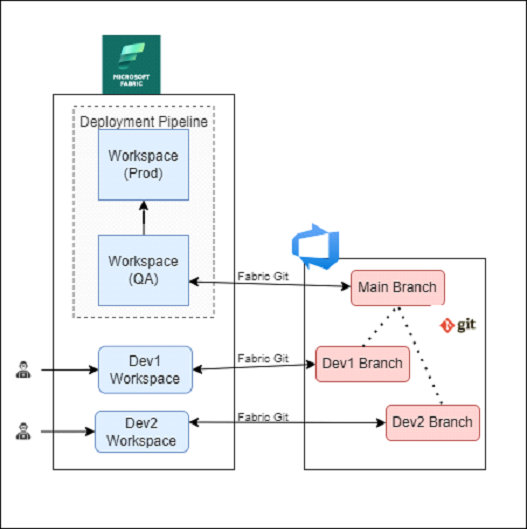
Figure 1. Development and Deployment Scenario using Microsoft Fabric and an Azure DevOps Repo
Best Practices for Deployment Pipelines
To maximize the effectiveness of deployment pipelines in Microsoft Fabric, consider the following best practices:
- Meaningful Naming Conventions: Assign clear and descriptive names to deployment pipelines for easy identification
- Use Existing Workspaces: Leverage existing workspaces or create new ones specifically for different pipeline stages
- Content Comparison: Regularly compare content between stages to ensure all necessary items are deployed correctly
- End-User Testing: Publish applications from any workspace in the pipeline for end-user testing before final deployment
- Branch Management: Maintain separate branches for each developer or feature to avoid merge conflicts during development
Real-World Use Cases
Use Case 1: Retail Analytics Project
A retail company uses Microsoft Fabric to analyze sales data from multiple sources. The data engineering team creates a lakehouse in a Fabric workspace where they ingest raw sales data from various systems. Data analysts then build reports using Power BI integrated with Microsoft Fabric. With Azure DevOps integration, the team manages version control effectively while collaborating on report development. Deployment pipelines enable them to move reports from development to production seamlessly.
Use Case 2: Marketing Campaign Management
A marketing agency leverages Microsoft Fabric for managing campaign performance metrics. They create separate workspaces for each campaign and use deployment pipelines to test new reports before launching them publicly. Integration with Azure DevOps allows marketing analysts to collaborate on report creation while ensuring that only approved metrics are published.
Use Case 3: Patient-Centric Care in Healthcare
In the healthcare sector, a hospital utilizes Microsoft Fabric to enhance patient care by integrating data from various sources, such as electronic health records (EHRs), lab results, and imaging systems. By creating a unified lakehouse, healthcare professionals can access comprehensive patient profiles in real time, enabling better-informed decision-making. The platform’s advanced analytics capabilities allow for predictive modeling, helping clinicians anticipate patient needs and improve treatment outcomes. Additionally, the integration with Azure DevOps facilitates collaboration among multidisciplinary teams working on clinical research and patient engagement initiatives.
Use Case 4: Clinical Research and Data Management
A research institution employs Microsoft Fabric to streamline clinical research processes by consolidating diverse healthcare data sources into a single platform. The institution can analyze large datasets including clinical trial information, genomic data, and patient demographics to uncover insights that drive innovative treatments. Utilizing deployment pipelines, researchers can test analytical models and share findings with stakeholders efficiently. The ability to harmonize unstructured and structured data enhances the institution’s capacity to conduct comprehensive studies while ensuring compliance with regulatory standards.
Adopting best practices for CI/CD within Microsoft Fabric ensures high-quality results, making it a vital tool for staying competitive in today’s data-driven environment. By utilizing workspaces, Git integration, and deployment pipelines, organizations can streamline processes and boost productivity across industries.
Fresh Gravity can play a key role in helping organizations leverage the integration of Microsoft Fabric with Azure DevOps to optimize their analytics workflows. With our expertise in data engineering, DevOps, and cloud platforms, we offer end-to-end support, including:
- CI/CD Implementation and Best Practices
- We can assist in setting up robust Continuous Integration/Continuous Deployment (CI/CD) pipelines within Microsoft Fabric. We ensure your analytics workflows are automated, efficient, and adhere to industry best practices, improving both productivity and quality.
- Workspace and Git Integration
- Our team can help seamlessly integrate Microsoft Fabric workspaces with Azure DevOps and Git repositories, enabling better version control, collaboration, and governance across projects. We ensure that your development and deployment processes are tightly aligned with your business goals.
- Customization for Industry-Specific Use Cases
- We understand the nuances of different industries. Whether it’s healthcare analytics, manufacturing optimization, or financial compliance, we customize Microsoft Fabric implementations to cater to specific use cases, ensuring you get the most out of your investment in the platform.
- Deployment Pipelines for Scalable Solutions
- By leveraging deployment pipelines, we ensure that your data solutions are scalable, secure, and ready for production. Our team can help you manage and optimize resources to handle varying workloads and user demands.
- Ongoing Support and Optimization
- As businesses grow and technology evolves, we provide ongoing support, helping you adapt to changing requirements and ensuring that your Microsoft Fabric and Azure DevOps implementations continue to deliver value.
Fresh Gravity’s deep technical expertise, combined with our commitment to client success, positions us as a strategic partner for organizations looking to enhance their data-driven decision-making processes through Microsoft Fabric.
References
.png)







